
Table of Contents:
![[ Page Top ]](button5.gif)
![[ Index Page ]](button4.gif)
I. General building commands:
Usually, you can abbreviate the first few letters. Anything in < >
is required. Anything in [ ] is optional. The | symbol means OR.
![[ Page Top ]](button5.gif)
![[ Index Page ]](button4.gif)
II. Building objects,
The guide to the object editor. use the
OEDIT command.
![[ Page Top ]](button5.gif)
![[ Index Page ]](button4.gif)
III. Notes on building certain object types,
Zanth turns off a glowing saber of light with a flick of a switch.
Zanth slips a glowing white saber of light into a wide belt.
- Action desc on the SCABBARD: $n fingers
something hooked to $p.
Zanth fingers something hooked to a wide belt.
Zanth slides a glowing white saber of light from a wide belt.
Zanth wields a glowing white saber of light.
| CANTRIPS | are items that can be 'recite'd.
They disappear once used. |
| PHILTRES | are weak potions that can be 'quaff'ed.
They disappear once used. |
| ELIXIRS | are the strongest type of potions you can have, and they
disappear once used. Note: they are not yet implemented. |
| RODS | are another name for wands, and are used as such. They can
contain one to many charges before they are rendered useless. |
| STAVES | are the strongest type of wands you can have. Note: they are
not yet implemented. |
| VIS | items are used in conjunction with the
'invoke' command. They boost spells
and disappear once used. |
| "rechargable" | items are wand-like objects that can used once, and recharged to
be reused again and again. These items can be any object type,
but the important thing is to set the object's (A)pply bit, which
determines what powers it has. For every hour of effect, the
rechargable has to have at least double the time of recharge. |
| Magical Foods | are items that either make you grow taller, or make you more hungrier when eaten. Other magic food types will be added later. To enable magic foods, make a FOOD item, and follow the instructions in the (V)alues section of the object editor. |
![[ Page Top ]](button5.gif)
![[ Index Page ]](button4.gif)
IV. Building mobs,
The guide to the mob editor. use the
MEDIT command.
![[ Page Top ]](button5.gif)
![[ Index Page ]](button4.gif)
V. Notes on building mobs.
![[ Page Top ]](button5.gif)
![[ Index Page ]](button4.gif)
VI. Building rooms,
The guide to the room editor. use the
REDIT command.
![[ Page Top ]](button5.gif)
![[ Index Page ]](button4.gif)
VII. Notes on building rooms,
![[ Page Top ]](button5.gif)
![[ Index Page ]](button4.gif)
VIII. Building shops:
![[ Page Top ]](button5.gif)
![[ Index Page ]](button4.gif)
IX. Miscellaneous building tips:
![[ Page Top ]](button5.gif)
![[ Index Page ]](button4.gif)
X. Appendix:
| (6) TINY | < 100 cm |
| (5) VERY SMALL | < 135 cm |
| (4) SMALL | < 170 cm |
| (3) NORMAL | < 190 cm |
| (2) LARGE | < 220 cm |
| (1) HUGE | >=220 cm |
| Mild | 1-12 | pts per tick |
| Mild | 6-24 | pts per tick |
| Moderate | 12-48 | pts per tick |
| Strong | 24-96 | pts per tick |
| V Strong | 48-192 | pts per tick |
| Deadly | 200-500 | pts per tick |
| Undead - | produce a pile of dust instead of a corpse when killed.
undead are also affected by the skill "turn undead". |
| Other - | |
| Humanoid - | |
| Animal - | |
| Dragon - | breath only when the spell_caster mob flag is set, and a
special -- post on the board to request a special -- is
assigned. The types of breath the dragon can breath are
fire, frost, gas, lightning, and halitosis. |
| Giant - | |
| Plant - | plants don't do anything just yet, but provisions in the
code, (constant.c) will allow plants to resemble plants,
i.e., they will have petals, stalks, stems, roots, etc.,
instead of hands, legs, and arms. plants will be affected
by herbam spells. |
| Equine - | horses. this prototype doesn't do anything yet, but
provisions in the code (constant.c) will allow horses to
resemble horses, i.e., they will have fetlocks, hooves,
etc., instead of legs and feet. |
| Ichthyoid - | fish creatures. they don't do anything yet, i don't think.
|
| Arthropod - | animals with chitinous exoskeletons and jointed appendages,
e.g., arachnids (spiders, scorpions, ticks), crustaceans
(lobster, crabs, barnacles), insects (beetles, butterflies,
millipedes). this prototype doesn't do anything yet, i
don't think. |
| Avian - | birds. this prototype doesn't do anything yet. |
| [ 0] water | [ 1] beer | [ 2] wine | [ 3] ale |
| [ 4] dark ale | [ 5] whisky | [ 6] lemonade | [ 7] firebreather |
| [ 8] local speciality | [ 9] slime mold juice | [10] milk | [11] tea |
| [12] coffee | [13] blood | [14] salt water | [15] clear water |
| [16] fruit juice | [17] strange brew | [18] urine | [19] rum |
| [20] muddy water | [21] sap | [22] nectar | [23] moonshine |
| [24] soup |
![[ Page Top ]](button5.gif)
![[ Index Page ]](button4.gif)
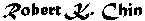 .
All rights reserved.
.
All rights reserved.